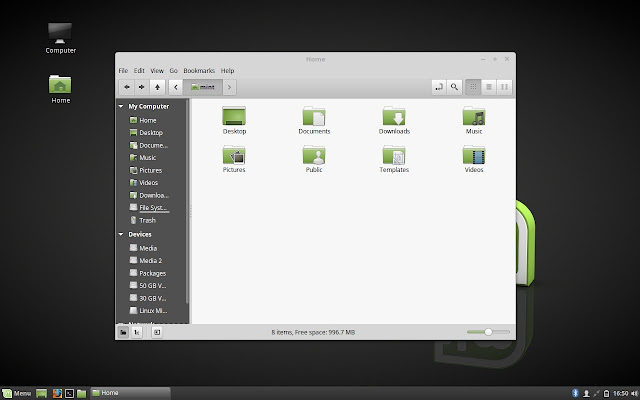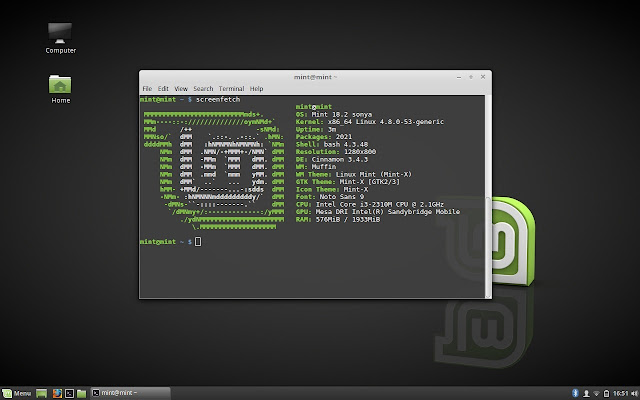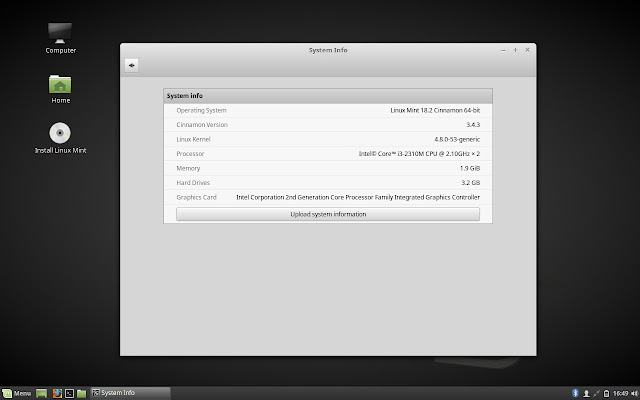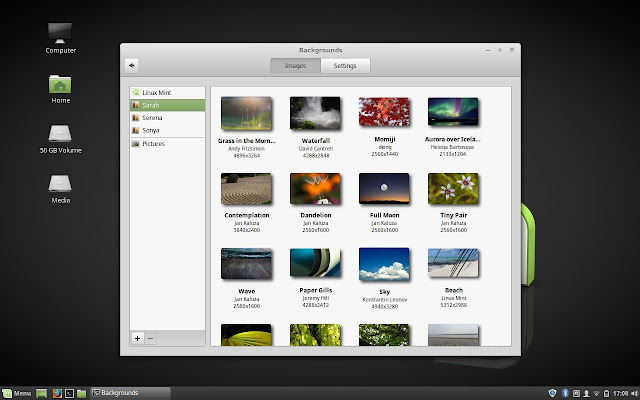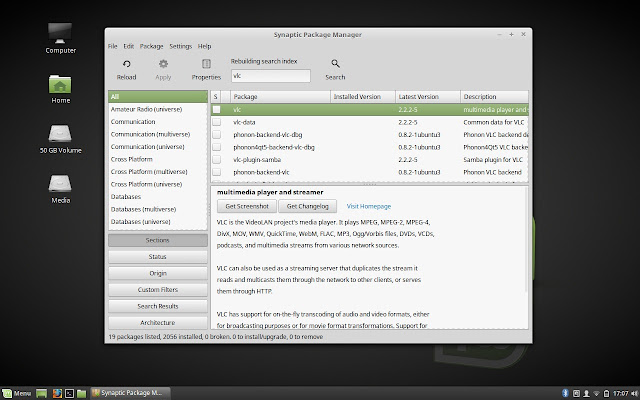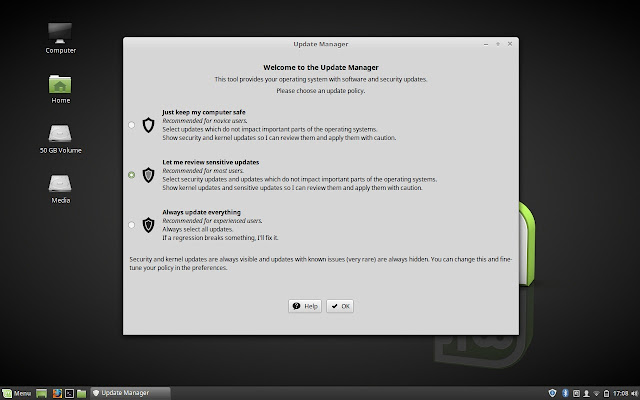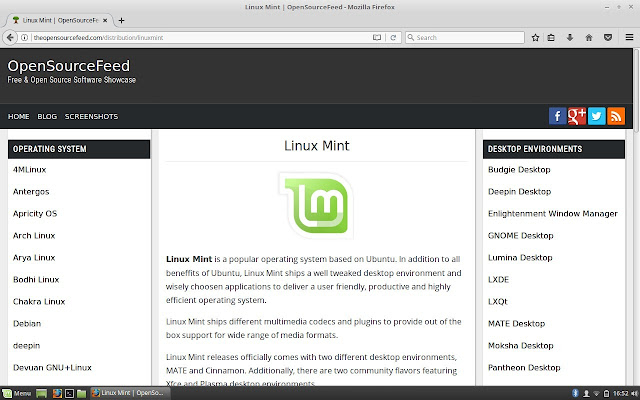Linux Mint 18.2 a stable release of
Linux Mint based on Ubuntu 16.04.x. Keeping the tradition of it's ancestors, Linux Mint 18.2 Cinnamon flavor provides a smooth desktop experience with reasonable amount of resource consumption. It is very much responsive and is not very hungry for critical system resources like memory, cpu and power.
 |
| A preview of Linux Mint 18.2 Cinnamon flavor |
 |
| Linux Mint 18.2 Sarah makes use of Slick Greeter be default. It is a slick looking LightDM greeter developed by Linux Mint project itself. This greeter can be easily customized either using GUI tool that comes with Linux Mint installation or by overriding default configuration file. |
 |
| Welcome Screen in Linux Mint 18.2 was not launched at the beginning of Live Desktop. However, the assumption is, it will be launched when users login to desktop just after the installation. |
 |
| Linux Mint 18.2 Sarah Cinnamon Desktop comes with simple wallpaper and traditional looking modern task bar. It looks simple but is very powerful and can be customized to a great extend. |
 |
| The application menu is stock one is used on Cinnamon Desktop environment. In lists various applications in respective categories and provides option to search for desired applications. |
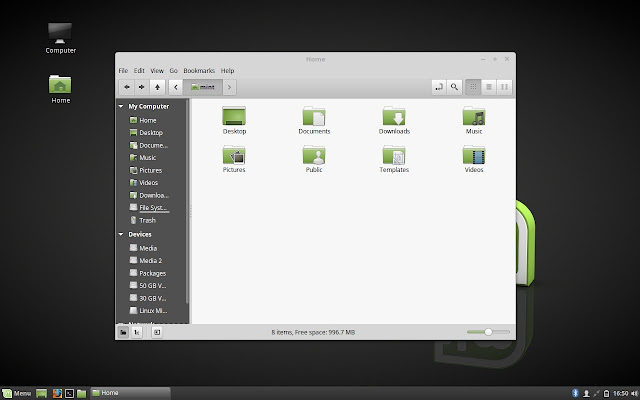 |
| Nemo - The default file manager in Cinnamon Desktop |
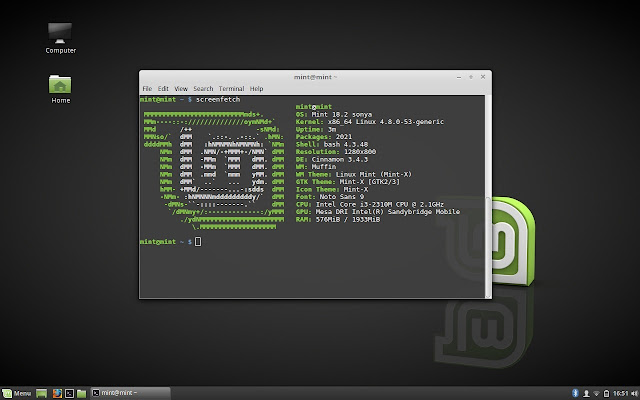 |
| GNOME Terminal. Cinnamon Desktop being a fork of GNOME, it uses GNOME Terminal instead reinventing the wheel. In this snapshot, screenfetch utility is installed and run for illustration purpose. |
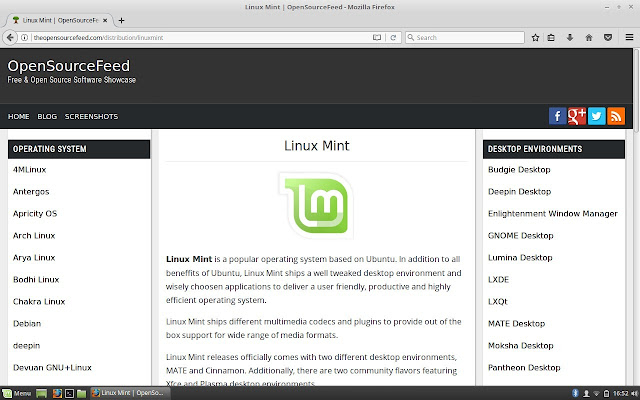 |
| Mozilla Firefox is default browser in Linux Mint 18.2 Cinnamon. One of the biggest limitation with this firefox is unavailability of Google as a search engine. Currently Linux Mint keeps google away considering the facts like privacy, and financial give back. |
 |
| XPlayer is a part of XApp stack and it is used as default video player. It requires additional multimedia codecs installed for playing widely available multimedia files. It asks to install additional codecs when a proprietary formatted video is opened. Alternatively, users can make use of Install Multimedia Codecs tools available in application menu. |
 |
| Rhythmbox decorates the position of default music player in Linux Mint |
 |
| XViewer is another member in XApps family and it is a traditional looking image viewer. |
 |
| In addition to XViewer, Linux Mint ships Pix - which is an image manager cum image viewer |
 |
| GIMP Image editor is part of default installation of Linux Mint 18.2 |
 |
| LibreOffice office productivity suite simplifies the task of editing and creating various documents. |
 |
| Xed is a simple text editor as part of XApps. It is highly inspired by gedit text editor in GNOME 2.x |
 |
| System Settings is a single place to look for all configuration options. Alternatively, users can select these options from application menu |
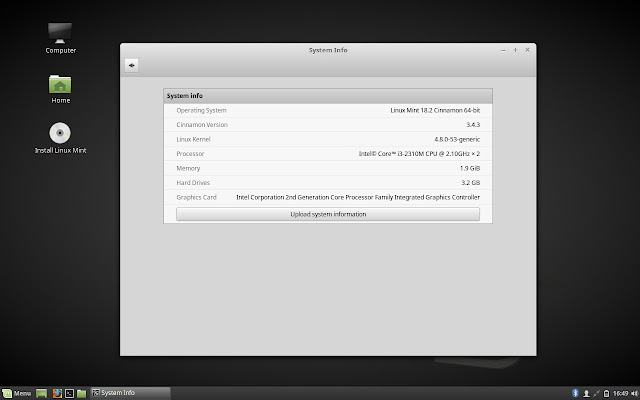 |
| System Info displays various system related information such as memory availability, graphics card, processor and operating system details ..etc |
 |
| You can easily customized various components of Linux Mint 18.2 using themes. Linux Mint 18.2 installation comes with Mint-X and Mint-Y themes packed. Various other themes can also be installed. |
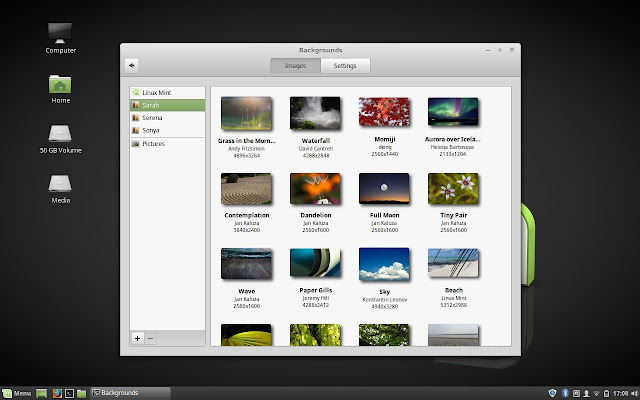 |
| There is a good collection of beautiful wallpapers in Linux Mint 18.2 |
 |
| Software Manager aka mintinstall helps beginners to install and update various packages in their system. Recently, this applications has got several application to make it comparable with other popular Software Manager tools |
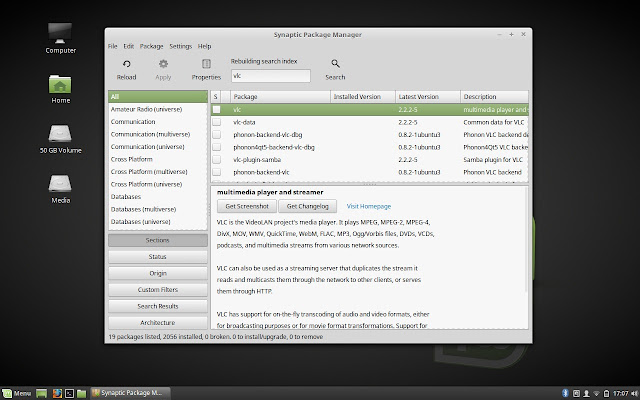 |
| In addition to Software Manager, Linux Mint 18.2 also ships synaptic package managers targeting advanced users. |
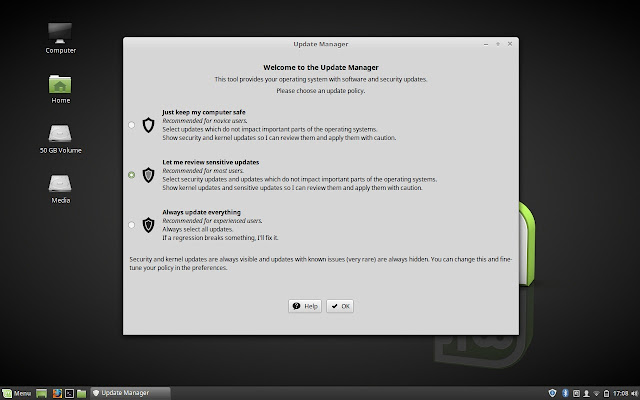 |
| Linux Mint 18.2 provides a simple way for updating the system. It offers various update strategy to the users. |
 |
| Linux Mint 18.2 idles at more than 700 MB of memory. This is quite surprising as Linux Mint 18 was taking around 450 MB of memory on first boot. |
 |
| Shutdown confirmation dialogue is quite traditional looking in Linux Mint. It can be activated by clicking shutdown button in application menu |
Share this