Ubuntu MATE 17.10 Artful Aardvark is a stable non-LTS (Long Term Supported) release of Ubuntu MATE. In addition to various updated packages from Ubuntu base and MATE Desktop, this release brings various desktop layouts. It will help users migrating from other platforms to work in an eco-system familiar to them.
 |
| The MATE Welcome App showing welcome message on startup |
| Distribution Name | Ubuntu MATE |
| Version | 17.10 |
| Code name | Artful Aardvark |
| Release Date | 20th October 2017 |
| Desktop Environment | MATE Desktop |
 |
| Ubuntu MATE Welcome App - Showing various options. It shows different options on live boot and regular boot. One thing that I don't like with this App is the asymmetric arrangement of options. |
 |
| Ubuntu MATE 17.10 Desktop - First impression |
 |
| Traditional application menu |
 |
| Caja file manager |
 |
| Alt + Tab window switching |
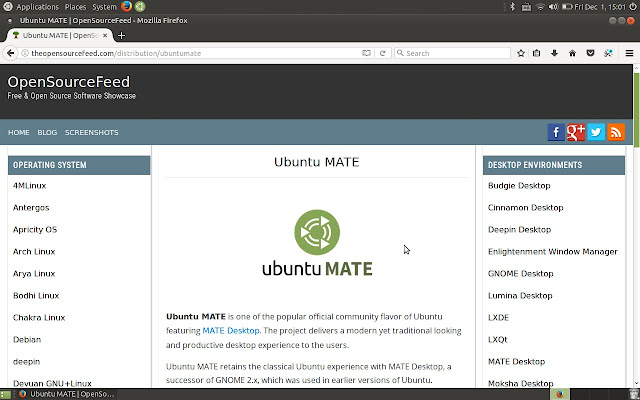 |
| Mozilla Firefox |
 |
| VLC Media player is used as default video player. This is against the convention used in other MATE based distributions. Those distributions usually make use of XApps. |
 |
| Rhythmbox Music Player |
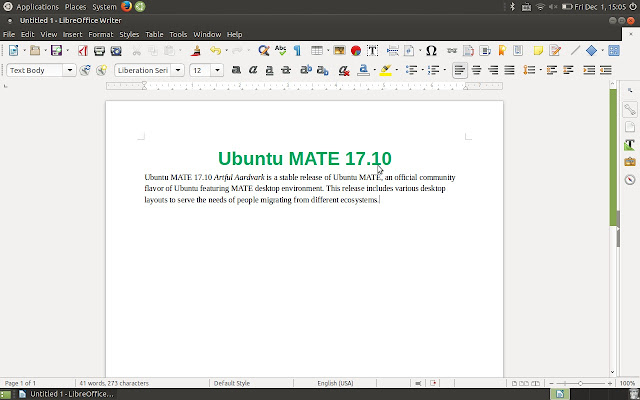 |
| LibreOffice Writer |
 |
| MATE System Monitor showing resource usage. |
 |
| Software Boutique - Welcome page |
 |
| Software Boutique showing category wise listing |
 |
| Miscellaneous Fixes in Software Boutique |
 |
| MATE Control Center |
 |
| MATE Tweak Tool offering various customization options. |
 |
| Various panel layouts offered in Ubuntu MATE |
 |
| The Redmond layout is an attempt to mimic traditional windows desktop. |
 |
| Pantheon layout - inspired by pantheon desktop in the elementary OS. |
 |
| The Netbook layout - With minimal application menu and icons. |
 |
| The Mutiny layout - An attempt to create unity desktop experience. |
 |
| The Cupertino layout - An attempt to recreate macOS desktop. |
 |
| The Contemporary layout - Traditional mate desktop with Whisker application menu and global menu |
 |
| Background selection |
 |
| Shutdown confirmation. |
